You will need to own a media streaming device that is connected to your TV. The most popular streaming devices include:
Apple TV
Rokyu
Amazon Fire TV
Sony PlayStation
Google Chromecast
Once you have installed one of these devices, you can very easily stream any video from JetFlix.TV to your large screen TV, so it can be enjoyed in the comfort of your living room. In this video we explain how you can do this (using Apple TV as an example) with a click of a button in a few seconds. It is super easy!

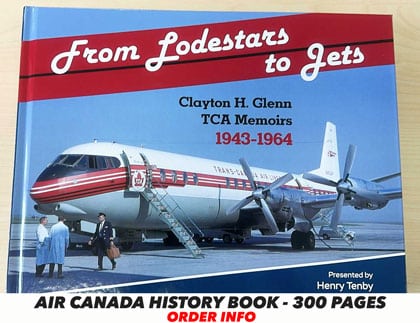
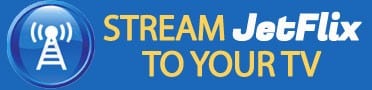


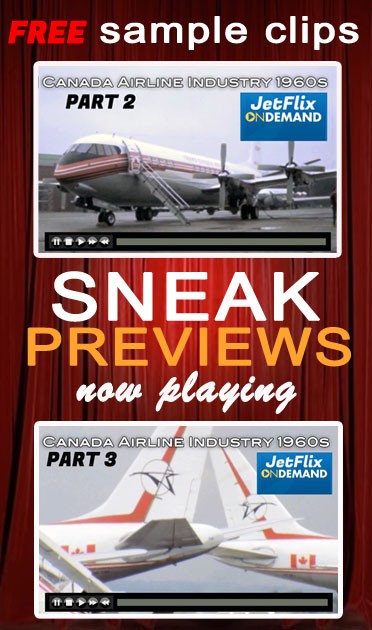
Video says, Open the little module at the bottom. I don’t see one. I have a video on the page. Dont see any icon for streaming. Where is it located at? I have an Android tablet. Thanks
Hello Timothy, Are you using Apple TV? If not, what service as you using for streaming in your home. With this info I can then respond and try and help you with this.
I using Google Chrome. There is no”little module at the bottom” Please tell me how I get my Jetflix TV on my regular TV using Google Chrome.
Google Chrome is a browser just like safari or firefox. You can use just a browser to stream films from the browser to a TV. You will need to purchase one of the several casting devices presented on this page in order to cast a browser to a TV set using your local wi-fi connection.