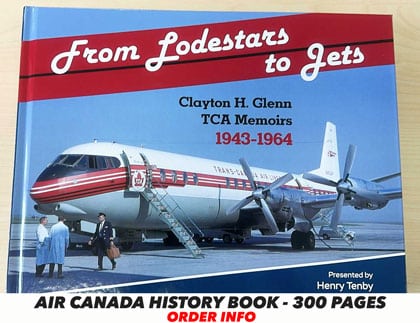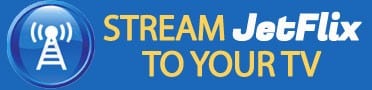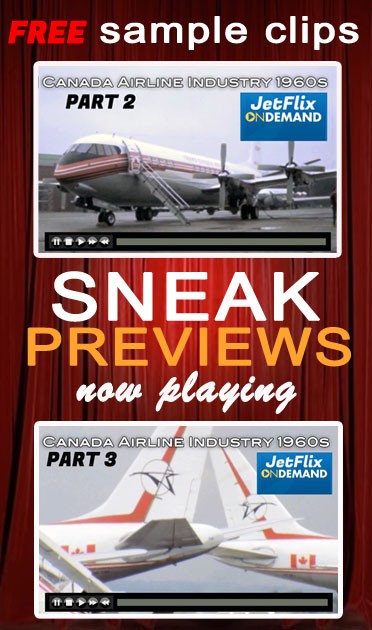Step 1) Install the JetFlix TV app if you have not already done so:
JetFlix iOS app (FREE) – CLICK HERE to install
JetFlix Android app (FREE) – CLICK HERE to install
Step 2) Use your active JetFlix TV login and password to log into the app, CLICK HERE for instructions.
Step 3) Look for the blue round circle with three white dots in the lower right corner of any video cover and click the “Download” drop down.
Step 4) To watch downloaded videos offline / in airplane model (with no wifi) click the My Videos button in the bottom center of the app screen, then click the “Downloaded” tab at the top right of the app screen as shown in the video below.
Step 5) Please don’t forget to rate our app on the app store, this would be very much appreciated, thank you.